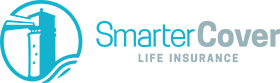
500 - I.T Support
502 - Customer Services
503 - Retentions
504 - Amendments
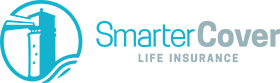
Go Back
At Smarter Cover people come and go, it's a routine procedure. When someone joins or leaves the company, there is a process which we use to make sure that all documents and procedures are correct for the best interest of both the company and employee's.
What is the procedure for when someone joins the company?
After being accepted for the job role, the new employee will be contacted via email or phone. They will then get a confirmation email regarding their success in the interview, followed by some details about their first day. A contract offer will be sent digitally and via post, which the new employee should complete.
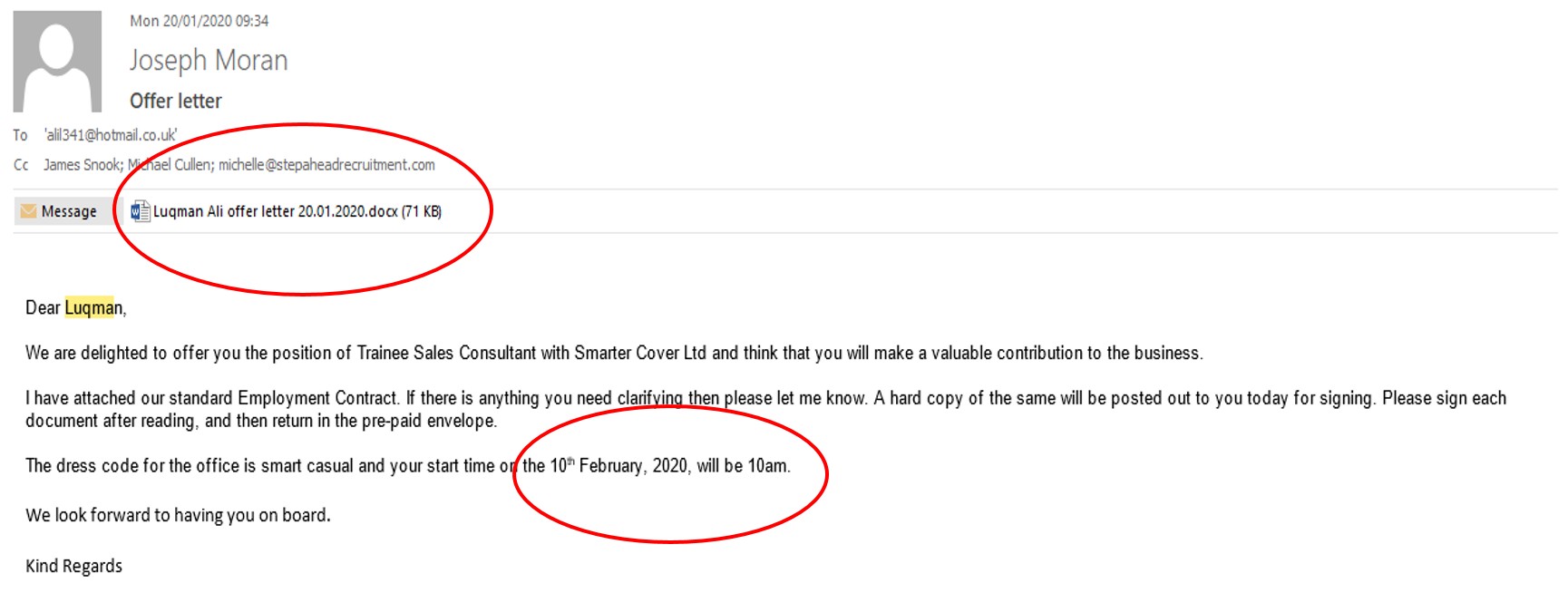
This is a typical example of the 'offer letter' which is sent by email first. Details about the dress code and the time on the first day is included. A copy of the 'offer letter' will be posted to them on the same day. The new starter is advised to send back the completed contract as soon as possible so that they can be added onto the HR system along with their documents.
After sending the offer letter I usually add the new employee to a list of 'new starters'. This is so I can create a spreadsheet displaying the details that I will need to collect.
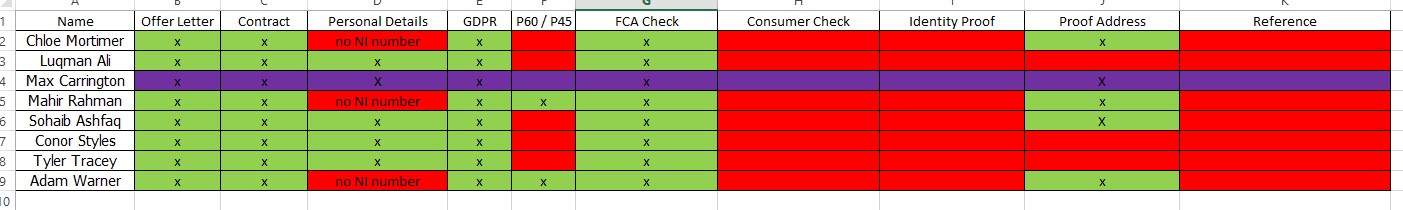
The spreadsheet is designed for organisational purposes and so I can keep on top of who needs what. I save every 'new starters' list in my documents as a record.
When the employee's start on their first day I will need to collect a range of details so that I can scan it all and put it in their folder. I tick off my check list as I am going through their details. The purpose of collecting the new employee's details is to make sure that payroll can successfully pay them via bank transfer. Furthermore, because the new employee will be working in the financial sector, FCA (Financial Conduct Authority) checks will be completed to make sure the employee has a clean record. Other details such as references and proof of address are all compulsory requirements which are needed to complete their enrolment.
Once the employee has handed in their details, we will sent a reference request to their previous employer. We do this by locating their CV and emailing the employer. This is an example of the template:
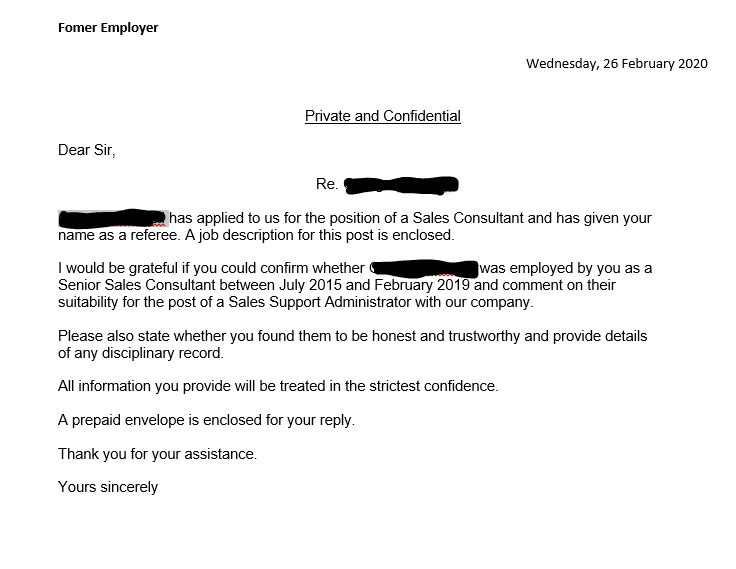
It is very important that you send this off as quickly as possible. However, it is not unusual to not receive a reply from the employee's previous employer. Some companies are difficult to get in touch with as they have no direct way of contacting them.
Sometimes people will take their time in giving their documents back to you. Always make sure that you put all documents in their allocated folder. Documentation such as lateness or verbal warnings are supposed to be put in the employee's folder as a record. This is an example.
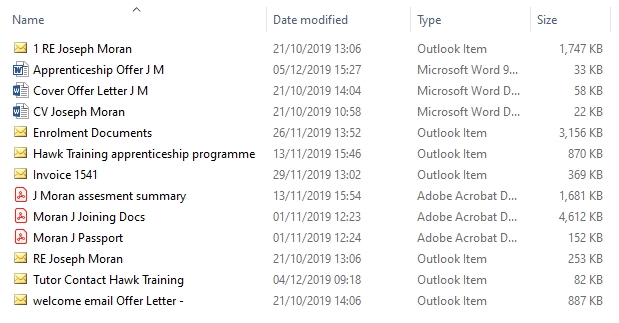
All documents are clearly titled so that they are easy to locate.
Moreover, now that the documents have been scanned all that is left to do is to add them onto the HR system. The HR system is where you can access holidays, sickness and lateness. To add a new employee is very easy. All that is needed is for you to click on 'Employee's' and then click on the large '+' symbol at the top of the screen. This will open up this page.
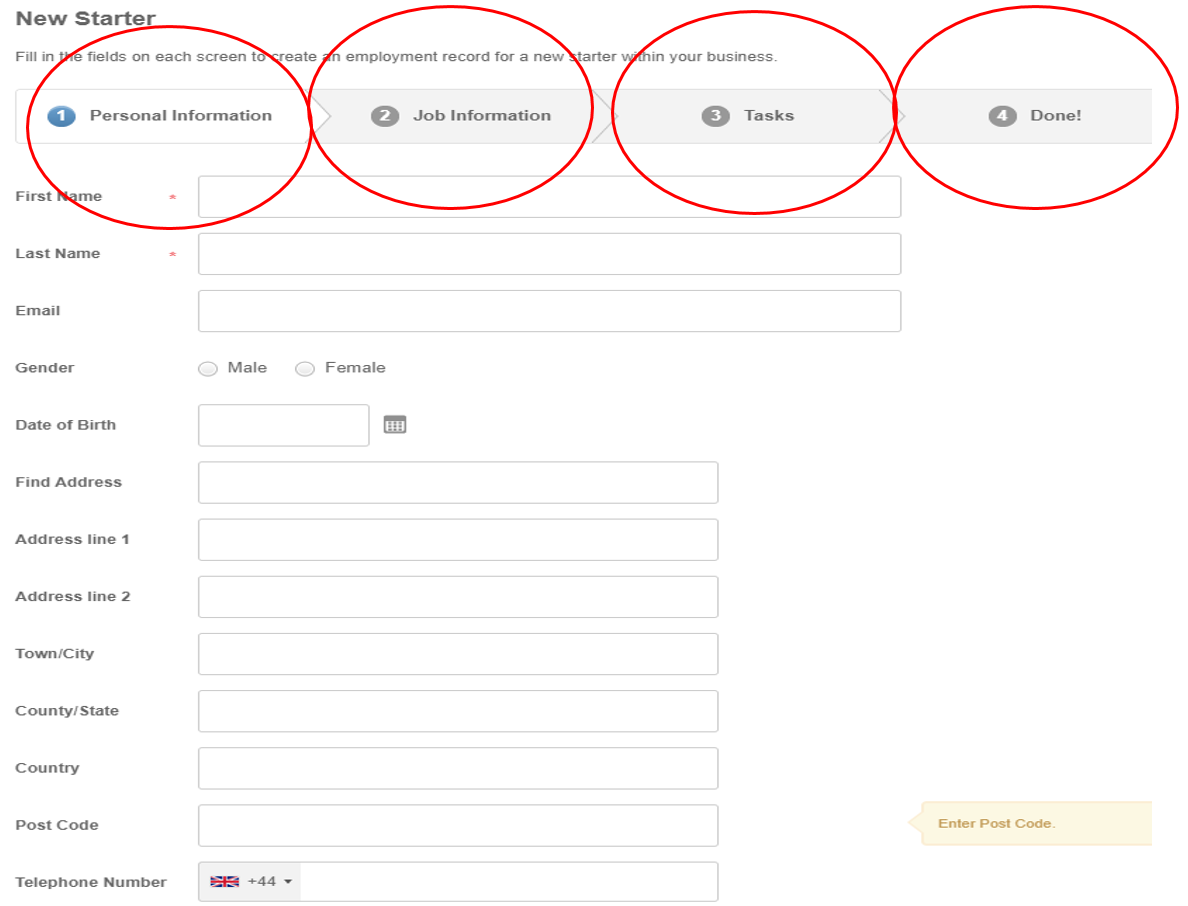
There are four sections to complete however, just use the employee's documents to fill in all the details. Details such as bank details should be filled in the 'contacts' section. The purpose of completing the HR page correctly also helps the 'payroll' team so that the employee can be paid. When I complete this section I always refer to the employee's documents as I'm going along. To add, I also have an employee checklist for the HR system. This helps me avoid missing out on any minor details such as the employee's title or who they report to.
The process of enrolling someone into the company may seem long-winded. Despite this, once completing a couple, this process becomes routine and easy. Remember to always make sure that the details are correct as any inaccuracies may cause mistakes in payroll or other processes.
Go Back
THIS WEBPAGE IS INTEDED FOR INTERNAL USE ONLY. Smarter Cover Limited.