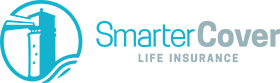
500 - I.T Support
502 - Customer Services
503 - Retentions
504 - Amendments
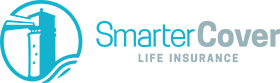
Go Back
You get told or get an email sent to let you know about re keying an app.
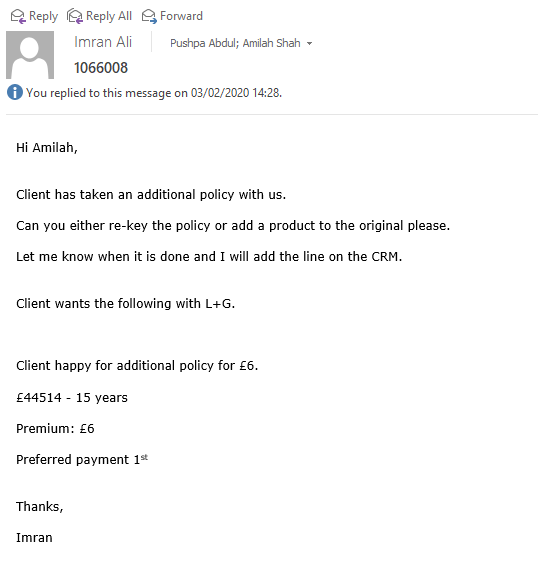
This is what the email looks like. (Above)
Then go to the Admin CRM. Type in the client�s reference number. (Reference number circled in red.)
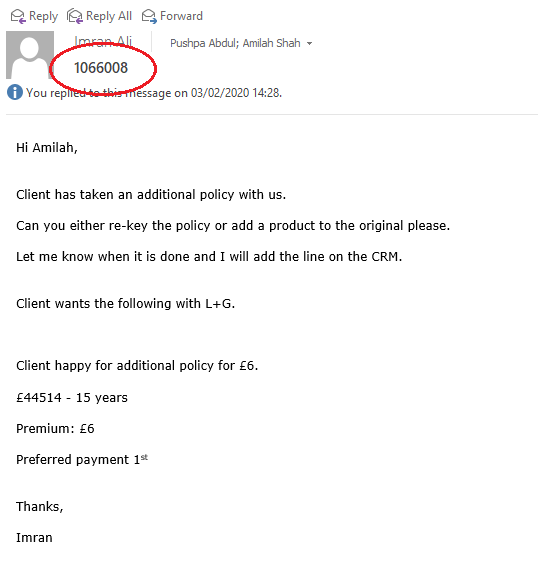
Search the reference number in the search bar.
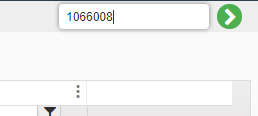
Then the clients name should come up with the reference number.
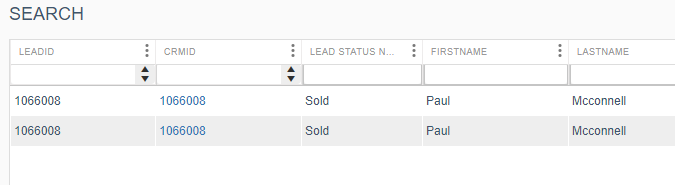
You click on the numbers in blue. This should then open up the clients details.
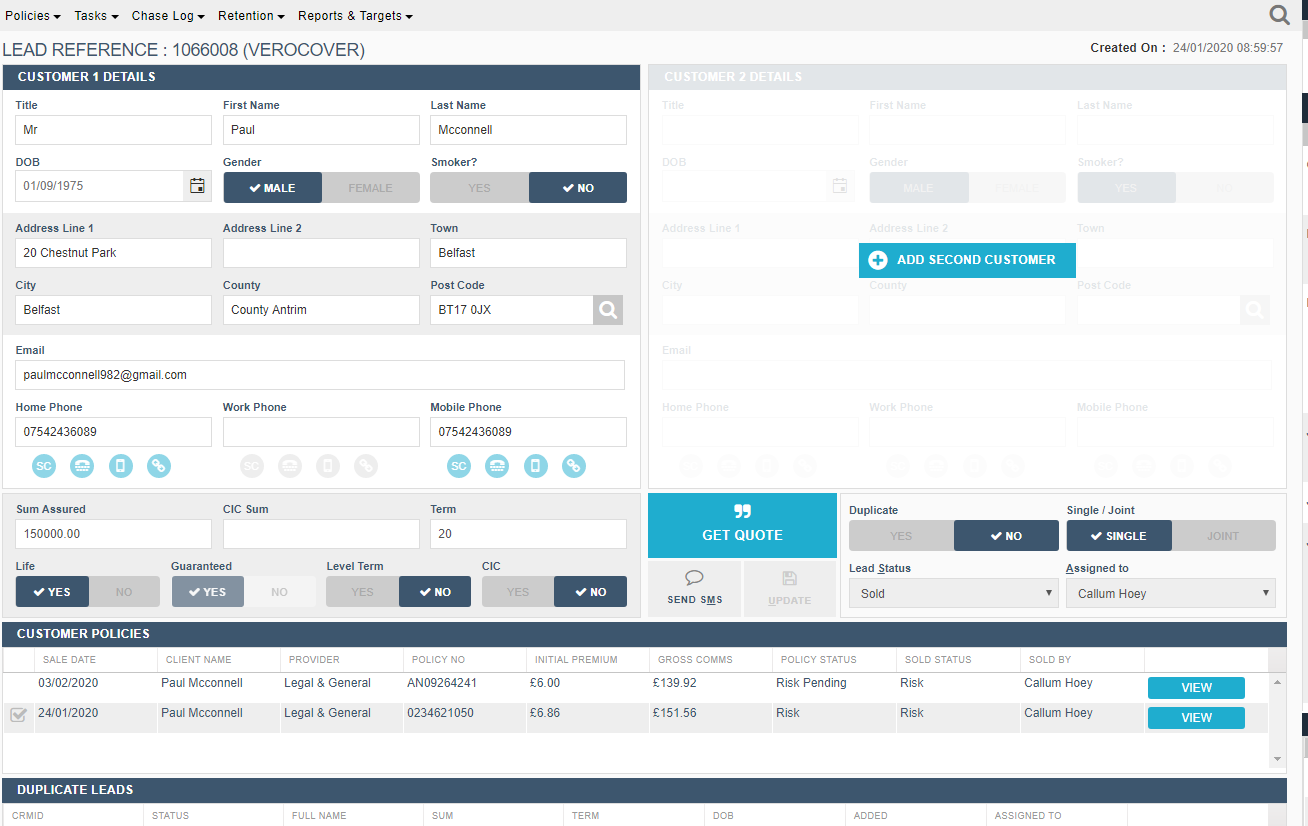
Where it says get quote generate the quote for the client for the same price and term the client has asked for. Below you will see a step by step guide on how to generate the quote.
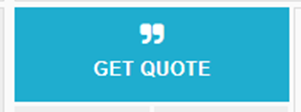
Click this �Get quote� and it will take you to the next page which is below.
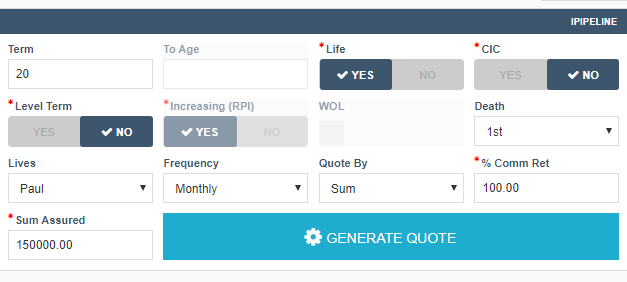
Here make sure the term and price is all according to what was agreed with the client and hit generate and it should bring up quotes.
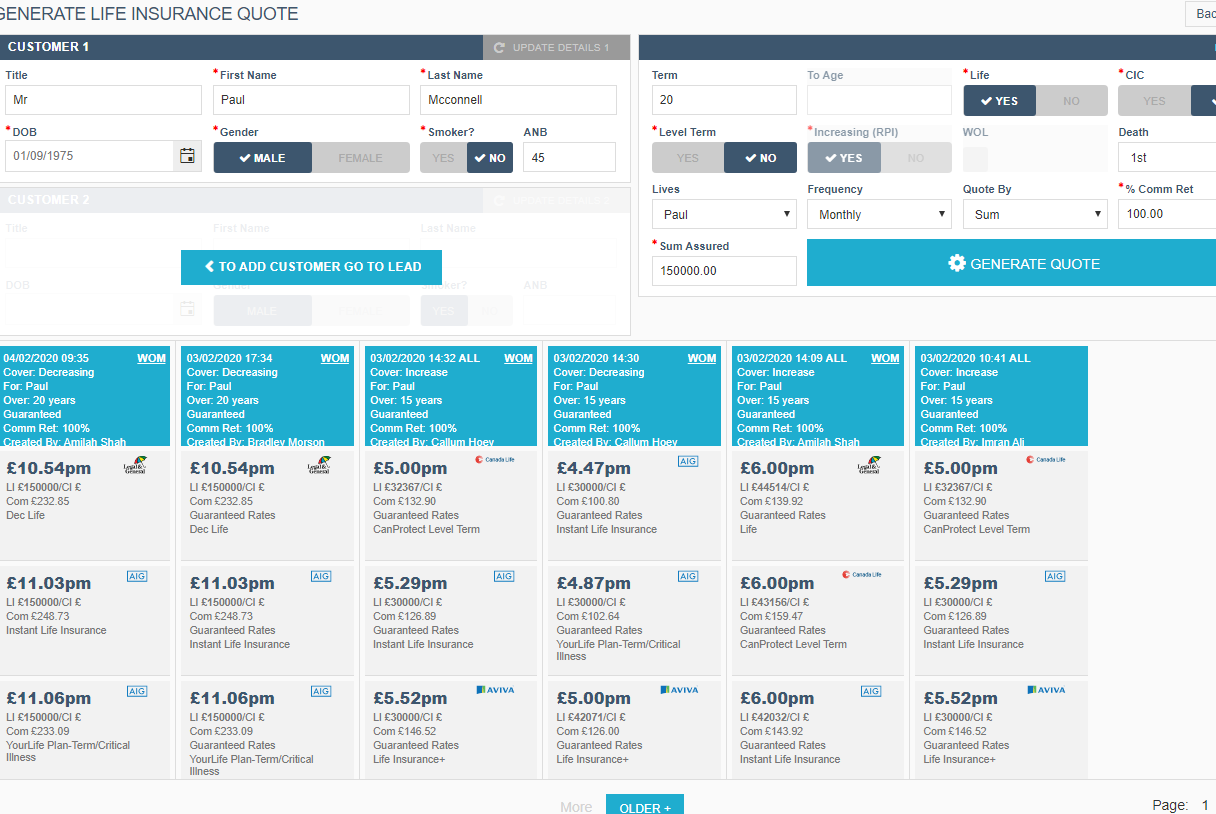
Click on the quote that has the insurer the client wants to go with. For example L&G, Aviva, Canada Life or AIG.
When you click that another page comes up that shows you an option to click on Apply now this brings up the insurers application form.
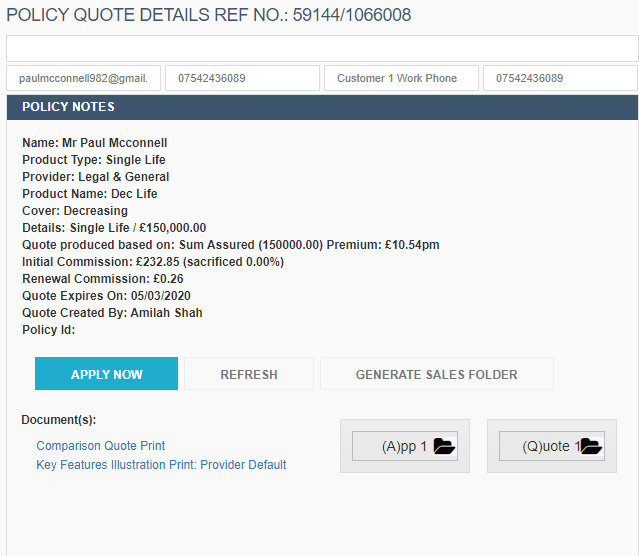
After clicking apply now you should find this page,
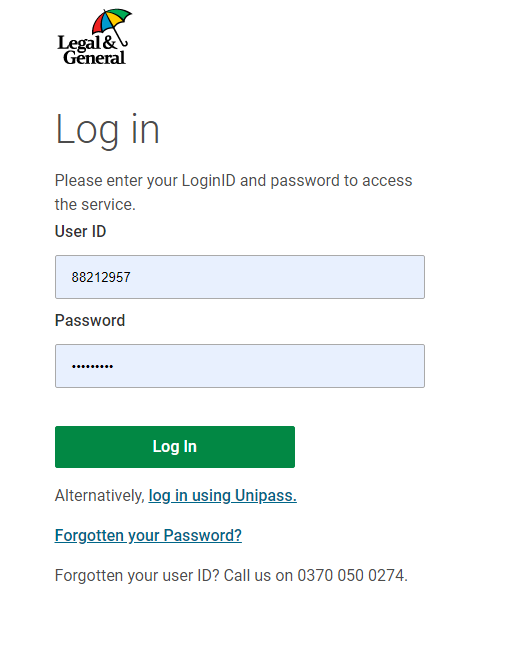
Press log in and it should bring you a blank application for that you need to copy in details to.
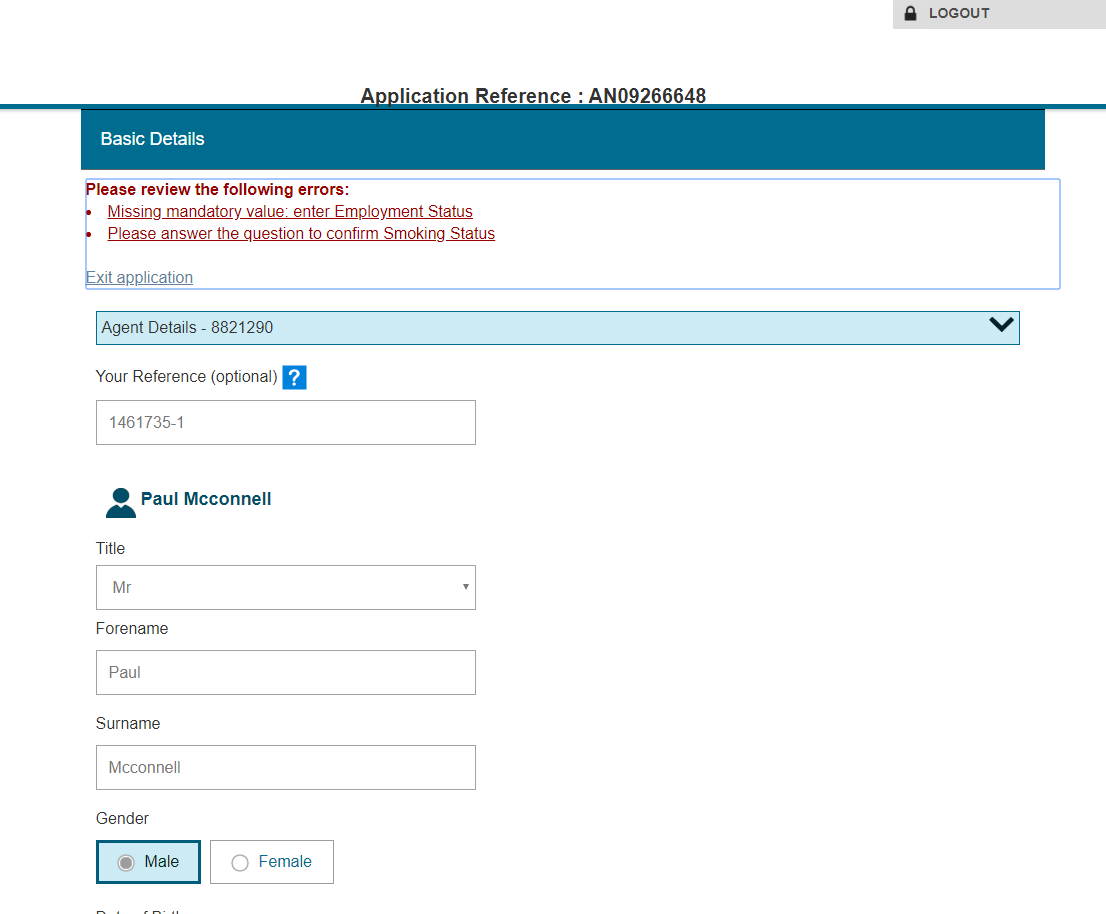
To print out the old application form that you need to copy in you click on view at the bottom of the details page.
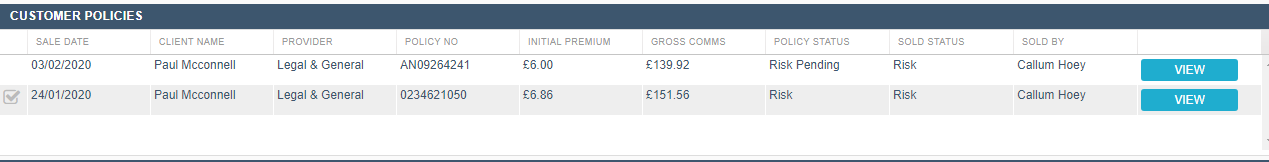
This should bring up an option to open up the original application form.
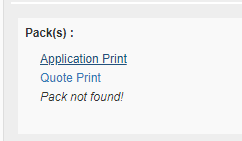
Once you print the application form start copying the information onto the new application form and only change what has been asked on the email to change.
Now sometimes you may need to rekey an app because they want a price change but all the other details on the application form stays the same. Or it may be that a client�s health has changed or they forgot to disclose something that you may need to go back and fill in the application form.
Once you complete that at the end it will show you a summary of the price and premiums just make sure it�s the same as what was sold to them on the CRM. It will also show if the application has been declined, referred or accepted.
Once you have completed all of this then update the CRM notes for the clients saying that the app has been re-keyed.
Go Back
THIS WEBPAGE IS INTEDED FOR INTERNAL USE ONLY. Smarter Cover Limited.