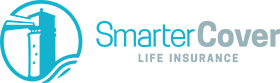
500 - I.T Support
502 - Customer Services
503 - Retentions
504 - Amendments
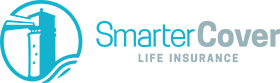
Go Back
You will see in the Amendment log a new field 'Case read' which defaults to 'No'
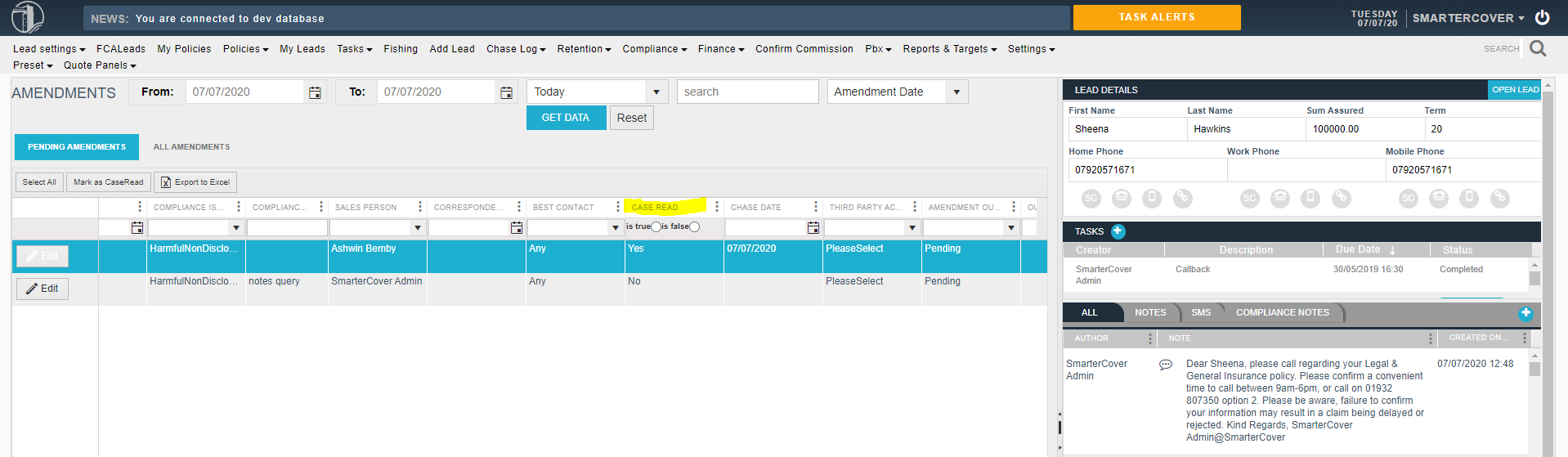
1. Once you've read the Compliance notes (new tab added: Compliance notes) and decided it needs the first customer contact text sent you'll mark the 'Case read' as 'Yes' this will then start the auto text sequence. The text will be logged under SMS tab.
2. You will notice the Chase date will be auto updated to {TODAY} date, this triggers the first text to be sent.
3. Once you've decided when the next chase date should be update 'chase date'
4. When the 'chase date' becomes {TODAY} the second auto text will be sent to the customer.
5. The auto text sequence will continue until the maximum of 6 weeks is up or you have given an outcome
6. On updating 'Outcome' the relevant Finance email will be sent to all users in this group.
Risk policy Outcomes
1. Completed no change - moves case to 'All Amendments'
2. No customer contact - moves case to 'All Amendments'
3. Rated - pop up appears for you to fill in then moves to Rated log and 'All Amendments'
4. Declined- pop up appears for you to fill in then moves to Declined log and 'All Amendments'
5. Postponed - pop up appears for you to fill in then moves to Declined log and 'All Amendments'
6. Customer wants to cancel - 'All Amendments' and to Cancellation log (highlights case in pink for team to identify and Amendment)
7. Underwriting required - moves case to 'All Amendments'
a. moves to Chase log (highlights case in pink for team to identify and Amendment)
b. Pro can update case to:
i. Saved Risk
ii. Client Rated premium
iii. Declined
iv. Customer wants to cancel
Referred Policy Outcomes
1. Completed no change - moves case to 'All Amendments'
2. No customer contact - moves case to 'All Amendments'
3. Rated - pop up appears for you to fill in then moves to Rated log and 'All Amendments'
4. Declined- pop up appears for you to fill in then moves to Declined log and 'All Amendments'
5. Postponed - pop up appears for you to fill in then moves to Declined log and 'All Amendments'
6. NTU - pop up appears for you to fill in then moves to NTU log and 'All Amendments'
Right Hand Quick dial screen
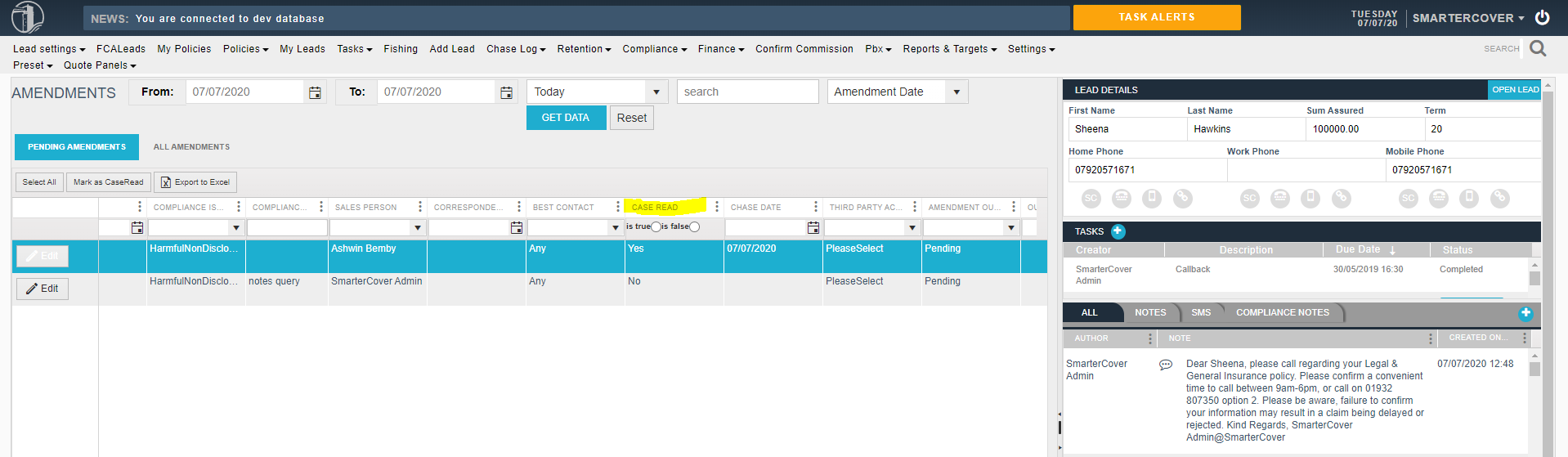
You can:
1. Call customers using ICONs exactly the same as main screen
2. Text customers from the SMS tab by clicking on the + sign and following same process as main screen
3. View 'Compliance issue notes' on new tab
4. Add/View notes, same as main screen
Go Back
THIS WEBPAGE IS INTEDED FOR INTERNAL USE ONLY. Smarter Cover Limited.